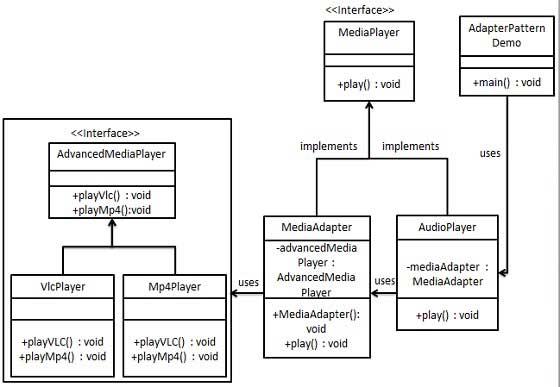Following are the steps for creating and buliding application using angular-CLI
Step 1:-
Install nodeJS.
From here: https://nodejs.org/en/download/
Step 2:-
Exexute and install angular-CLI command as mentioned
npm install -g @angular/cli
npm i @angular/cli@1.4.10 -g
steps 3:-
Install node module wth mentioned command
npm install
After successfully installation we can check angular configuration on our system with follwoing command.
ng -version
It will return following output
(Note: The version may be different based on when you install this CLI. This command returns CLI version.)
Common problems:-
Step 1:-
Install nodeJS.
From here: https://nodejs.org/en/download/
Step 2:-
Exexute and install angular-CLI command as mentioned
npm install -g @angular/cli
npm i @angular/cli@1.4.10 -g
steps 3:-
Install node module wth mentioned command
npm install
After successfully installation we can check angular configuration on our system with follwoing command.
ng -version
It will return following output
(Note: The version may be different based on when you install this CLI. This command returns CLI version.)
Common problems:-
If you run into any installation issue, try to update Node, NPM, and CLI to the latest version.
If downloading files is taking forever for Windows user, try running the command line as administrator.
Thank you.